How to Add Map Markers from Signs on Dynmap
Place a sign, make sure the first line is [dynmap], the second line is the name of your marker. You can select an icon by using icon:iconname.


Select item frames to put image maps on.
Create a new image map.
Create a new image map and put it directly in your selected item frames.
Refresh a map you've created from source URL.
Get info related to the image map you are holding.
Get a self-created pre-existing image map.
Put a self-created pre-existing image map directly on your selected item frames.
Delete a self-created pre-existing image map.
List all self-created pre-existing image maps.
Set access permission of other players for your map.
Opens your team's enderchest.
Changes your team's color.
Send message to allies.
View, change team's description.
Bans player from your team.
View team warps.
View top teams.
Create an alliance between teams.
Leave your team.
Create a team with the specified name.
View a team's rank.
Join a team.
Remove allies and reject ally request from a team.
Enable or disable PvP.
View all teams.
Teleport to your team's home.
Kick a player from the team.
Send chat to only your team.
Name your team.
Toggle if your team is invite-only.
Escape from being stuck inside a block.
Take the item you're holding and put it on your head.
List players near you or another player.
Private message another player.
Send and receive mail.
Change your or another player's nickname.
Open a disposal menu
Show current direction.
Show warps or warp to a location.
Describe an action.
Mark yourself as AFK, can be useful for skipping nights.
Links your Discord account with your Minecraft account.
Checks which Discord account is linked with you or another players Minecraft account.
Displays the list of active bounties.
Directly displays the bounty on a player.
Raises the bounty for a player by contributing to the player's bounty reward.
Raises the bounty for a player, hiding the identity of the benefactor.
Sets your team's home.
Sets a warp for your team.
Get a log of when a block has been modified.
Teleport back to last death.
Show recent deaths, teleport to them.
Sets your home.
Teleport home.
See a player's inventory.
Place a sign, make sure the first line is [dynmap], the second line is the name of your marker. You can select an icon by using icon:iconname.



Write "[trade]" on the first line of a sign.
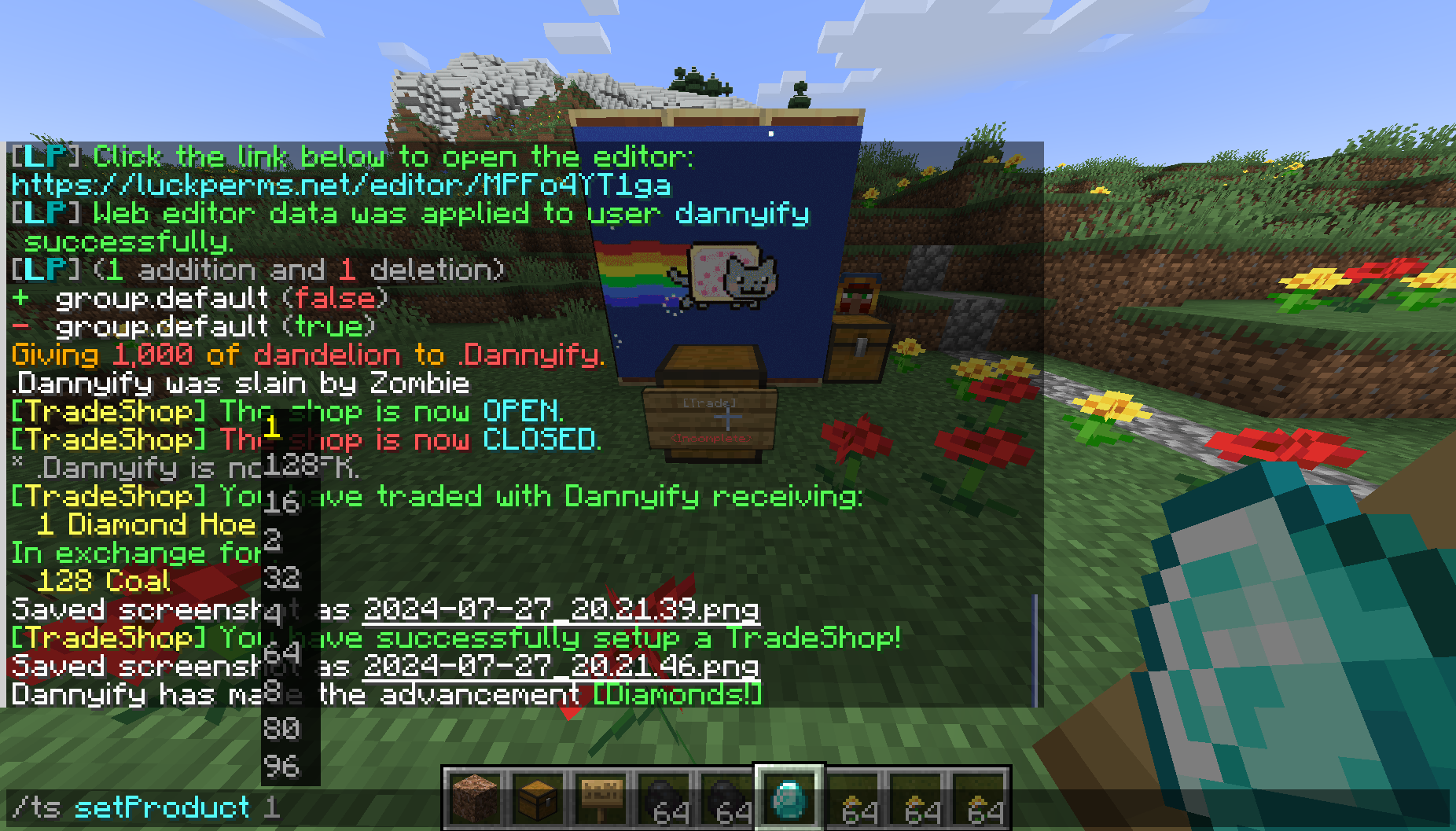
Type the command /ts setProduct with your product in hand.
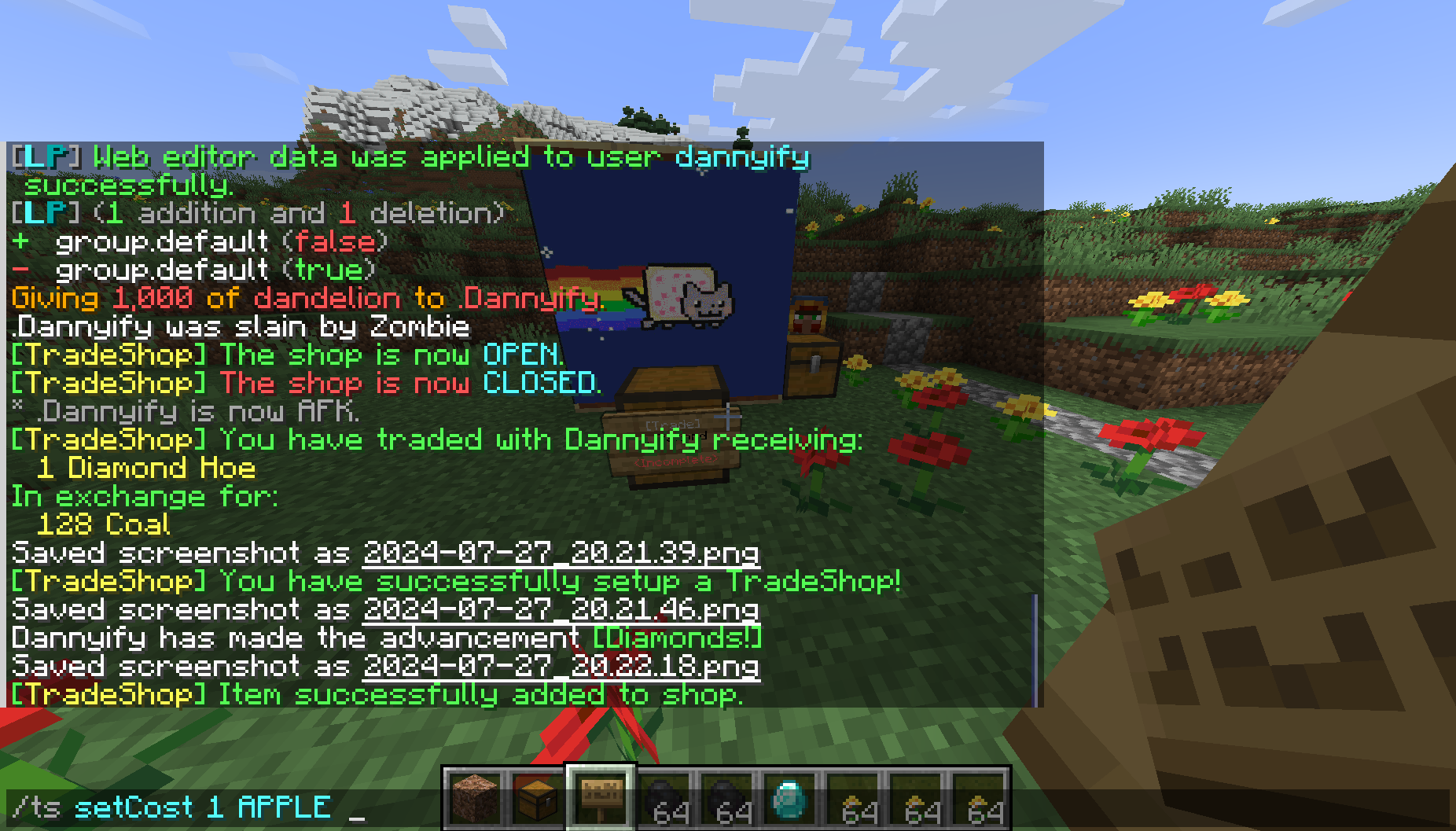
Use /ts setCost and specify what you'd like to trade.


Users can now type /ts what to see in your shop. To buy, right-click the sign with the cost of the product.